Participant Centre & Personal Page
What is the Participant Centre?
Your Participant Centre is part of the website that is available to you once you register. You will have a username and password to login and access to some excellent tools to monitor your donations, set up or edit your Personal Page, send emails to potential donors or teammates…plus a whole lot of stuff to make sure you are set up to be successful in your fundraising.
What is my Personal Page?
It’s the place to be for friends and family who want to donate to you online, or print out a donation form In fact, anyone who searches your name in the Donate page will be directed to your Personal page. It’s automatically created for you when you register. Then it's just up to you to personalize it by adding images and messages to show everyone why you’re participating in the Canaccord Genuity Great Camp Adventure Walk, and why they should support you. Let people know why supporting SickKids is so important to you. Login to your Participant Centre to get started. And be sure to update your status on Facebook so everyone can follow what you're doing..
How will people find my Personal Page?
When friends or family visit The Great Camp Adventure Walk home page, they can click on the "Donate" button. When they type in your name, or your team name, they will be directed to your personal page. If you send emails out from your Participant Centre, a link to your Personal Page will automatically be at the bottom of the email.
Got a great photo and want to share it?
If you have saved a fave photo as a .jpg file, login to your Participant Centre, then click "Personal Page" then click "edit the English version of this page". Next click the "Browse" button in the photo section. When a window pops up, select the photo you wish to place on your Personal Page and click "Open." The path to the file on your computer will display in the "Browse" text box. Click "Upload a different image" and your new photo will show up in the cell. Click "Save my changes". Please call us at 416-445-3377 if you have any difficulties.
What do I do if I forget my user name and password?
Not to worry! If you can’t remember your details after registration, you can always request a new password from the Participant Centre Login Page, or call us at 416- 445-3377 and we can reset your password for you.
How do I change my password and update my profile?
Login to your Personal Page in the Participant Centre using your username and password. Once you are logged in you will see a topic called "Updating Your Information." Next, select the links to update your password and profile. You will be able to change your contact information, email address, username, and password. All changes will be made to your account immediately. There is no need to sign back in. If you are having difficulties call our Camp Counsellors at 416-445-3377.