Donations
How do I donate online?
It's the easiest thing ever with our secure online process. You’re just one click away with the ‘Donate’ button at the top of this page. Select the participant you want to donate to using the search function, then choose a donation amount and follow the instructions. Donors will receive a tax receipt via email for donations of $20 or more.
Will I or my donors receive a tax receipt?
Yes, tax receipts will be provided for donations of $20 or more.
How do you keep information (like my credit card number) safe?
The software we use for registrations and donations on the website uses industry-standard SSL encryption techniques so your credit card information, passwords, and personal information travel securely over the internet. An encryption engine on our database server has also been installed by our software provider, so your information is always safe with us. No credit card information is ever stored in our database or by our software providers.
How do I donate by mail?
Not everyone is comfortable making online donations, and that's OK, too. We've made sure donating the ol’ fashioned way is always accepted and still as simple. Just mail in your cheque donation (we cannot accept cash by mail). Each donation must have a completed donation form that has the full name of the participant or Camp Crew you are sponsoring. Please make sure to mail both items to the address indicated at the upper left corner of your donation form. You can also receive a form by calling our office at 416-445-3377 and we’ll mail, email or fax a copy to you. You will receive a tax receipt by email if your form includes a valid email address, or by mail if not. Please note, a valid mailing address is required by CRA to be eligible to receive a tax receipt.
What should I do if I receive a cash donation?
Money, money, money! We’re sure you’re happy to accept and receive donations in whatever form they come! But, for safekeeping, please do not mail the cash to us! We don’t want it to get lost on route. Instead, write a cheque for the donation amount and mail it in with your donation form(s). Just be sure to enter the donor’s information on the donation form(s). You can also make the donation online on their behalf using your own credit card - just be sure to put the donor’s information in the required fields, and make sure you are not logged into your Participant Centre when you process the payment.
Can friends and family make a donation to a participant by clicking through the main website?
They sure can! On the home page of the website, friends and family can locate a participant or Camp Crew by clicking on the "Donate" button. By searching the name of the participant, they will be directed to the participant's Personal Page, and from there they can click to support that participant.
How can I see who has donated to me?
If feels great when someone makes a donation on your behalf. If you've chosen the default, you will automatically receive an email notifying you when a donation has been made. You can also login to your Participant Centre and go to your Personal Page. Click on the "My Progress" tab and you will be able to view your donor list and the amounts that have been donated. Be sure to promptly thank everyone who donates to you!
Where are those donation forms found?
The donation form can be found here. If you’re a participant, you can print them out directly from your Personal Page and hand them out to people who want to mail in their donations. If you prefer, you can call our office at 416-445-3377 and we’ll mail, email or fax you one.
If you still have any questions, simply call our office 416-445-3377.